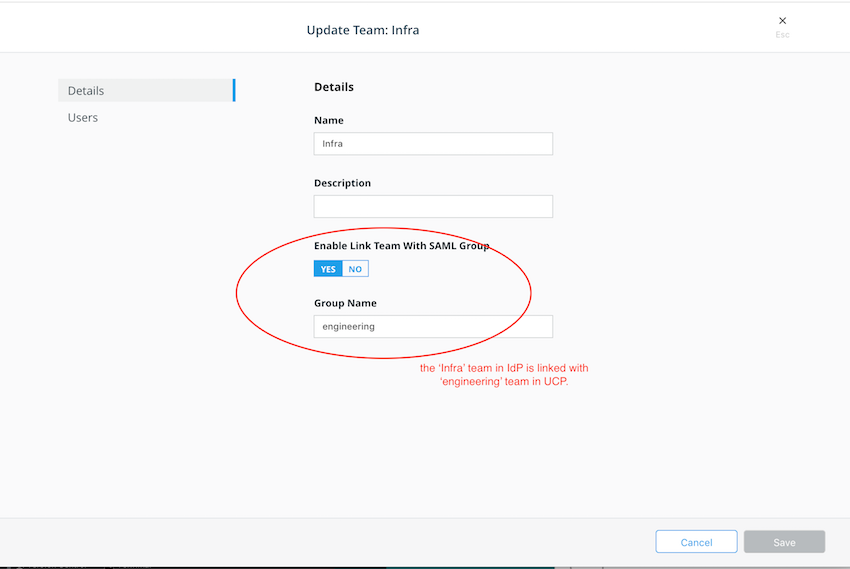SAML integration
Estimated reading time: 3 minutesThis topic applies to Docker Enterprise.
The Docker Enterprise platform business, including products, customers, and employees, has been acquired by Mirantis, inc., effective 13-November-2019. For more information on the acquisition and how it may affect you and your business, refer to the Docker Enterprise Customer FAQ.
SAML integration
Security Assertion Markup Language (SAML) is an open standard for exchanging authentication and authorization data between parties. The SAML integration process is described below.
- Configure the Identity Provider (IdP).
- Enable SAML and configure UCP as the Service Provider under Admin Settings > Authentication and Authorization.
- Create (Edit) Teams to link with the Group memberships. This updates team membership information when a user signs in with SAML.
Configure IdP
Service Provider metadata is available at https://<SP Host>/enzi/v0/saml/metadata
after SAML is enabled. The metadata link is also labeled as entityID.
Note
Only
POSTbinding is supported for the ‘Assertion Consumer Service’, which is located athttps://<SP Host>/enzi/v0/saml/acs.
Enable SAML and configure UCP
After UCP sends an AuthnRequest to the IdP, the following Assertion is expected:
Subjectincludes aNameIDthat is identified as the username for UCP. InAuthnRequest,NameIDFormatis set tourn:oasis:names:tc:SAML:1.1:nameid-format:unspecified. This allows maximum compatibility for various Identity Providers.
<saml2:Subject>
<saml2:NameID Format="urn:oasis:names:tc:SAML:1.1:nameid-format:unspecified">mobywhale</saml2:NameID>
<saml2:SubjectConfirmation Method="urn:oasis:names:tc:SAML:2.0:cm:bearer">
<saml2:SubjectConfirmationData NotOnOrAfter="2018-09-10T20:04:48.001Z" Recipient="https://18.237.224.122/enzi/v0/saml/acs"/>
</saml2:SubjectConfirmation>
</saml2:Subject>
- An optional
Attributenamedfullnameis mapped to the Full Name field in the UCP account.
Note
UCP uses the value of the first occurrence of an
AttributewithName="fullname"as the Full Name.
<saml2:Attribute Name="fullname" NameFormat="urn:oasis:names:tc:SAML:2.0:attrname-format:unspecified">
<saml2:AttributeValue
xmlns:xs="http://www.w3.org/2001/XMLSchema"
xmlns:xsi="http://www.w3.org/2001/XMLSchema-instance" xsi:type="xs:string">user.displayName
</saml2:AttributeValue>
</saml2:Attribute>
- An optional
Attributenamedmember-ofis linked to the UCP team. The values are set in the UCP interface.
Note
UCP uses all
AttributeStatementsandAttributesin theAssertionwithName="member-of".
<saml2:Attribute Name="member-of" NameFormat="urn:oasis:names:tc:SAML:2.0:attrname-format:unspecified">
<saml2:AttributeValue
xmlns:xs="http://www.w3.org/2001/XMLSchema"
xmlns:xsi="http://www.w3.org/2001/XMLSchema-instance" xsi:type="xs:string">groupName
</saml2:AttributeValue>
</saml2:Attribute>
- An optional
Attributewith the nameis-adminis used to identify if the user is an administrator.
Note
When there is an
Attributewith the nameis-admin, the user is an administrator. The content in theAttributeValueis ignored.
<saml2:Attribute Name="is-admin" NameFormat="urn:oasis:names:tc:SAML:2.0:attrname-format:unspecified">
<saml2:AttributeValue
xmlns:xs="http://www.w3.org/2001/XMLSchema"
xmlns:xsi="http://www.w3.org/2001/XMLSchema-instance" xsi:type="xs:string">value_doe_not_matter
</saml2:AttributeValue>
</saml2:Attribute>
Okta configuration
The Okta configuration is shown in the following examples.
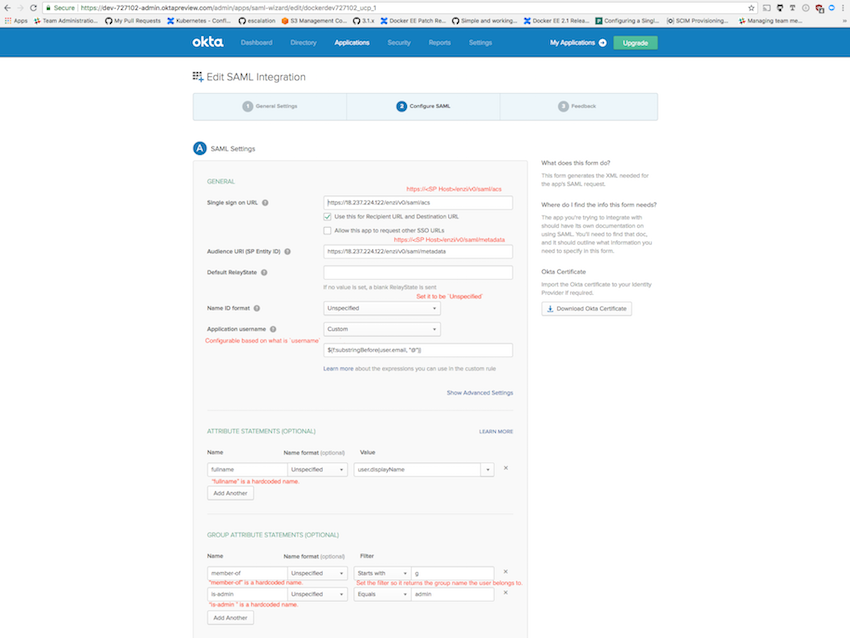
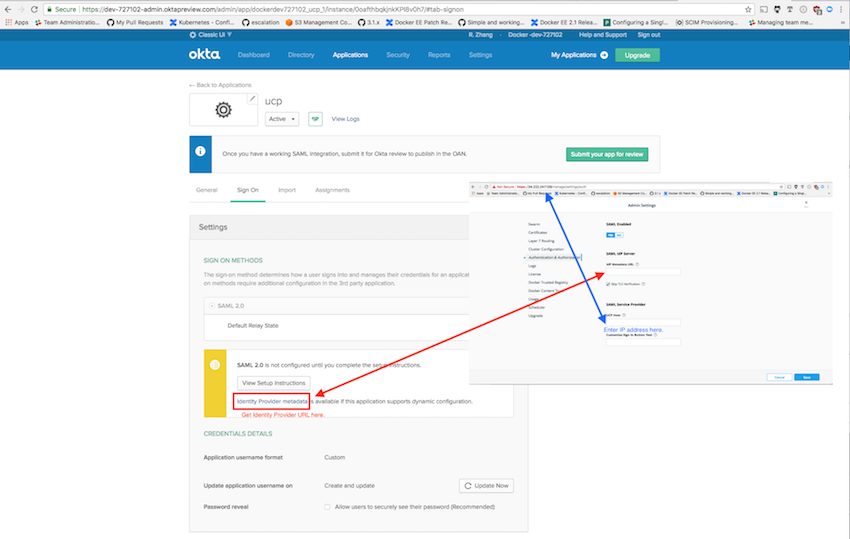
When two or more group names are expected to return with the Assertion, use the regex filter. For example, use the value apple|orange to return groups apple and orange.
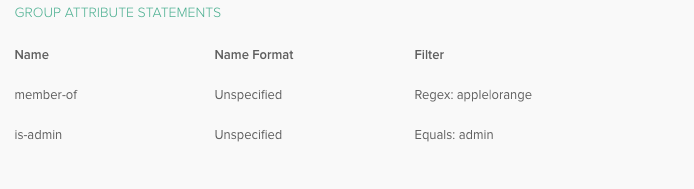
Service Provider configuration
Enter the Identity Provider’s metadata URL to obtain its metadata. To access the URL, you may need to provide the CA certificate that can verify the remote server.
Link Group memberships with users
Use the ‘edit’ or ‘create’ team dialog to associate SAML group assertion with the UCP team to synchronize user team membership when the user logs in.